
Artificial Intelligence agents have revolutionized how software developers build intelligent applications. These AI agent frameworks provide the infrastructure, tools, and methodologies needed to create autonomous systems that can reason, plan, and execute complex tasks with minimal human intervention.
In 2025, AI agents have evolved from simple chatbots to sophisticated systems capable of multi-step reasoning, tool usage, and collaborative problem-solving. For developers looking to harness this technology, choosing the right framework is crucial for success.
This comprehensive guide explores the 11 best AI agent frameworks available today, comparing their features, strengths, weaknesses, and ideal use cases to help you make an informed decision for your next project.
AI agent frameworks are software platforms that enable developers to build autonomous AI systems capable of:
These frameworks typically leverage Large Language Models (LLMs) as their cognitive engine, combined with specialized components for memory, tool usage, planning, and execution.
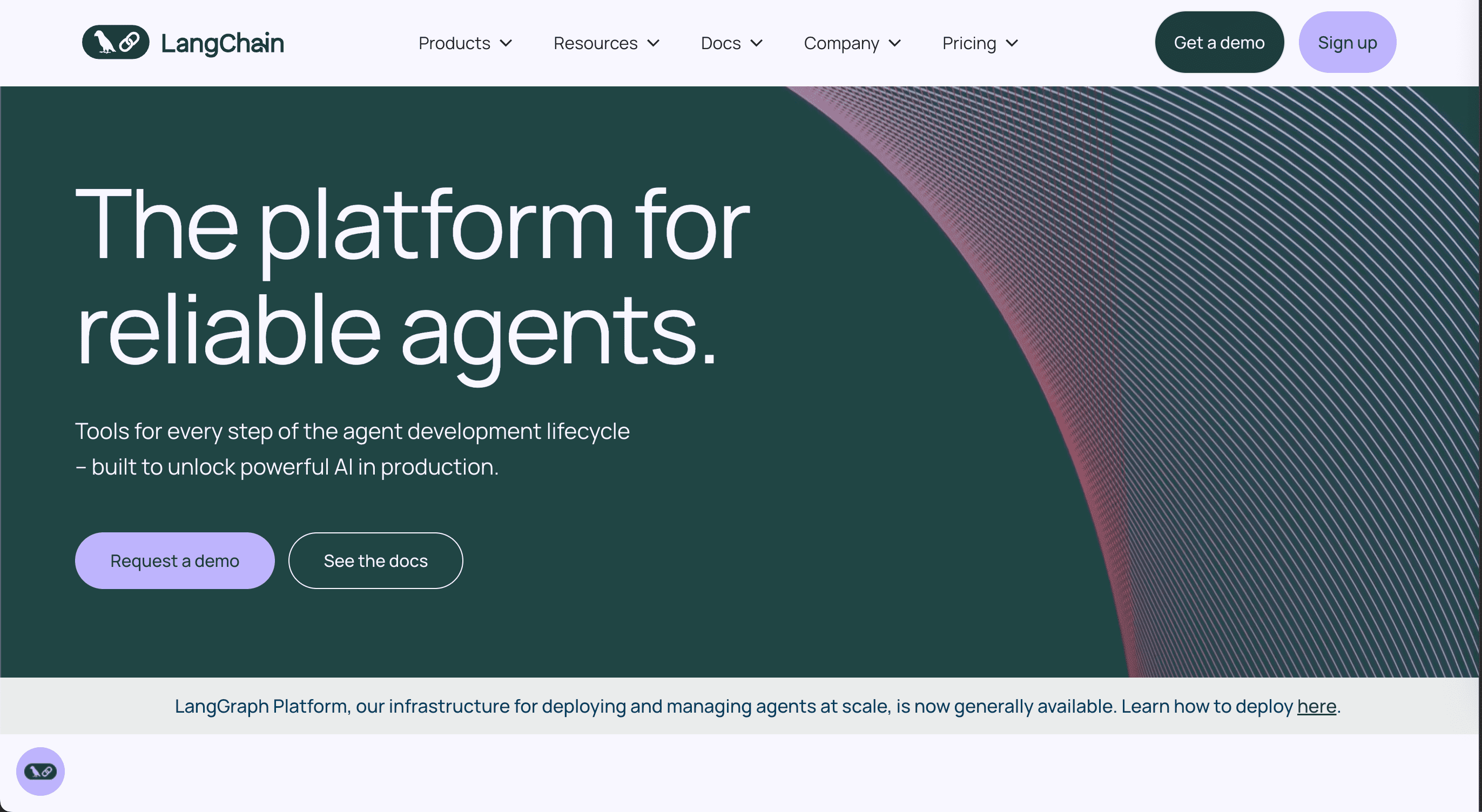
LangChain is an open-source framework that has established itself as one of the most popular choices for building AI-powered applications. It connects language models with various tools, APIs, and external data sources to create powerful AI agents. LangChain's most beloved feature is its ability to seamlessly chain together multiple large language model (LLM) calls and integrate them with external data sources, tools, and APIs. This modular and composable approach allows developers to build complex, multi-step AI applications - such as chatbots, agents, and retrieval-augmented generation (RAG) systems - with much greater flexibility and ease than working directly with raw LLM APIs.
```python
from langchain.agents import Tool, AgentExecutor, create_react_agent
from langchain.tools.ddg_search import DuckDuckGoSearchRun
from langchain_openai import ChatOpenAI
# Define tools the agent can use
search_tool = DuckDuckGoSearchRun()
tools = [
Tool(
name="Search",
func=search_tool.run,
description="Useful for searching the internet for current information"
)
]
# Initialize the language model
llm = ChatOpenAI(model="gpt-4")
# Create the agent with the React framework
agent = create_react_agent(llm, tools, "You are a helpful AI assistant.")
# Create an agent executor
agent_executor = AgentExecutor(agent=agent, tools=tools, verbose=True)
# Run the agent
response = agent_executor.invoke({"input": "What are the latest developments in AI agent frameworks?"})
print(response["output"])
```
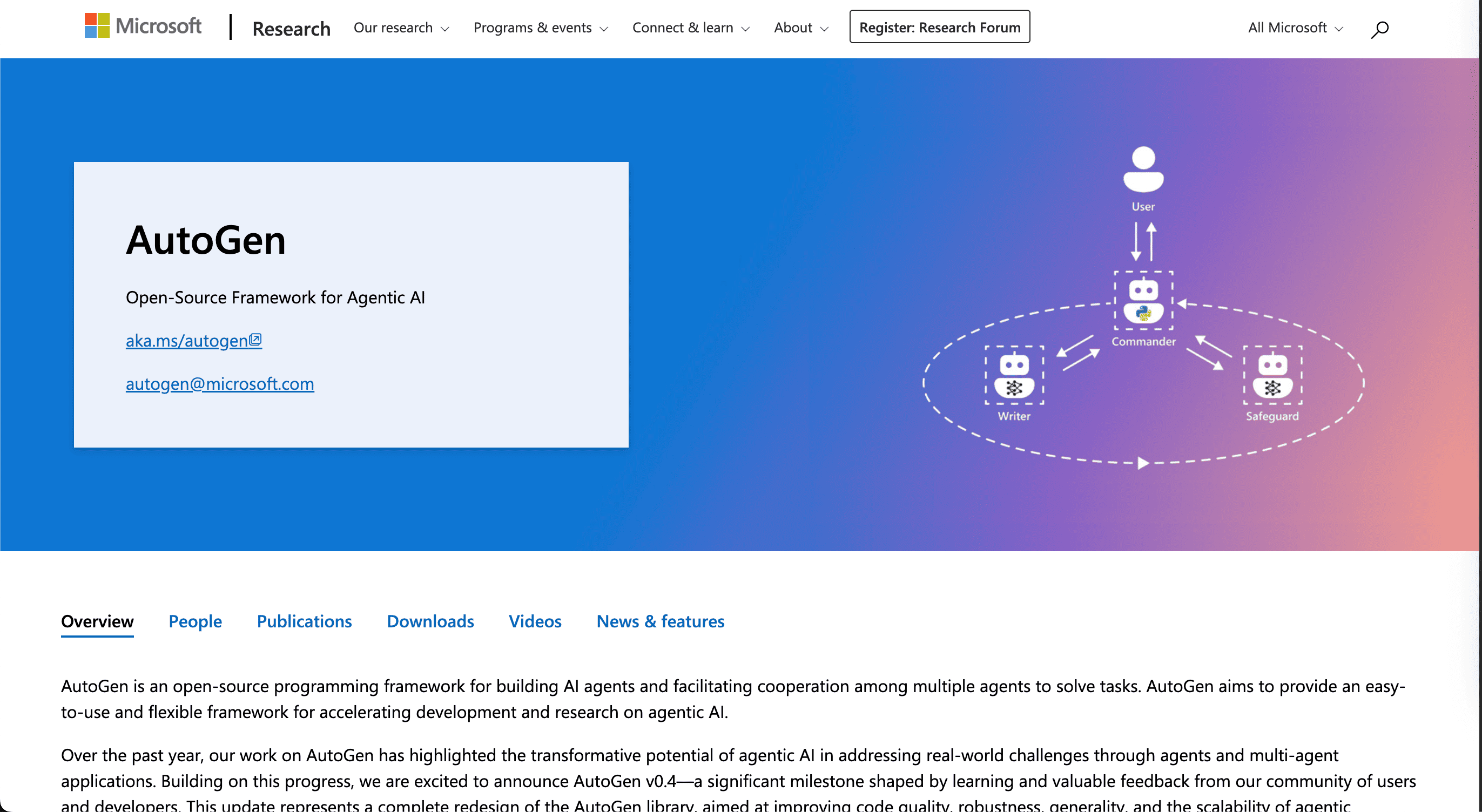
AutoGen is an open-source programming framework developed by Microsoft Research, designed for building and managing AI agents with advanced collaboration capabilities.
AutoGen's actor-based architecture and focus on agent collaboration are frequently cited as transformative, enabling new classes of AI-powered solutions in domains like business process automation, finance, healthcare, and more. This orchestration of specialized, conversable, and customizable agents is widely recognized as the feature that users appreciate most, as it makes building sophisticated, scalable, and reliable AI applications much more accessible.
```python
import autogen
# Define LLM configuration
llm_config = {
"config_list": [{"model": "gpt-4", "api_key": "your-api-key"}]
}
# Create an AssistantAgent
assistant = autogen.AssistantAgent(
name="assistant",
llm_config=llm_config,
system_message="You are a helpful AI assistant."
)
# Create a UserProxyAgent
user_proxy = autogen.UserProxyAgent(
name="user_proxy",
human_input_mode="TERMINATE", # Auto-reply with TERMINATE when the task is done
max_consecutive_auto_reply=10,
is_termination_msg=lambda x: x.get("content", "").rstrip().endswith("TERMINATE"),
code_execution_config={"work_dir": "coding"}
)
# Initiate chat between agents
user_proxy.initiate_chat(
assistant,
message="Write a Python function to calculate the Fibonacci sequence."
)
```
.png)
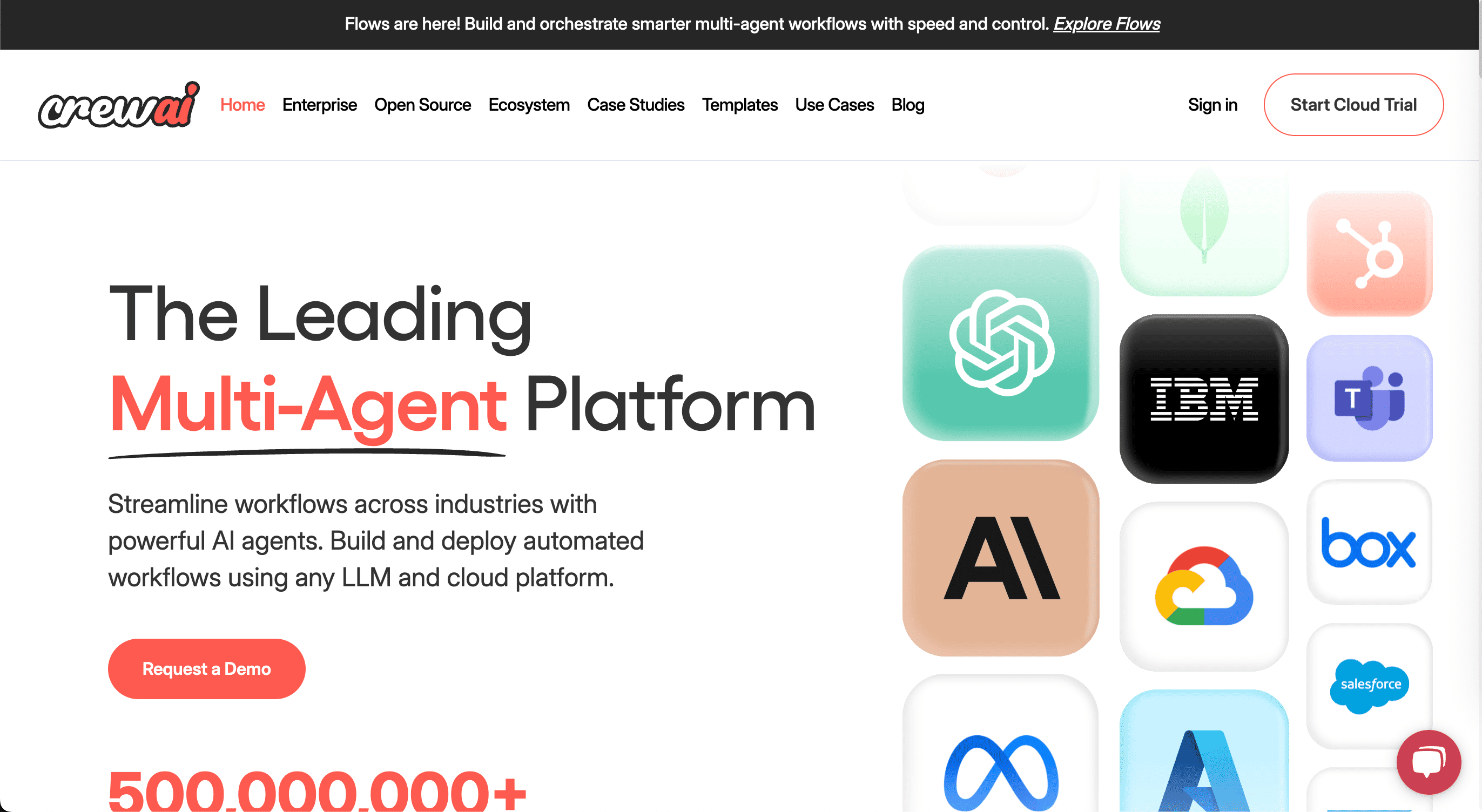
CrewAI is an open-source multi-agent orchestration framework built in Python, designed for building collaborative AI agent systems that work together like a real team.
```python
from crewai import Agent, Task, Crew
from langchain_openai import ChatOpenAI
# Initialize the language model
llm = ChatOpenAI(model="gpt-4")
# Define agents with specific roles
researcher = Agent(
role="Research Analyst",
goal="Discover and analyze the latest trends in AI technology",
backstory="You are an expert in AI research with a keen eye for emerging trends",
verbose=True,
llm=llm
)
writer = Agent(
role="Technical Writer",
goal="Create comprehensive reports based on research findings",
backstory="You are a skilled technical writer who can explain complex concepts clearly",
verbose=True,
llm=llm
)
# Define tasks for each agent
research_task = Task(
description="Research the latest developments in AI agent frameworks",
expected_output="A comprehensive analysis of current AI agent frameworks",
agent=researcher
)
writing_task = Task(
description="Write a detailed report on AI agent frameworks based on the research",
expected_output="A well-structured report on AI agent frameworks",
agent=writer,
context=[research_task] # The writing task depends on the research task
)
# Create a crew with the agents and tasks
crew = Crew(
agents=[researcher, writer],
tasks=[research_task, writing_task],
verbose=True
)
# Execute the crew's tasks
result = crew.kickoff()
print(result)
```
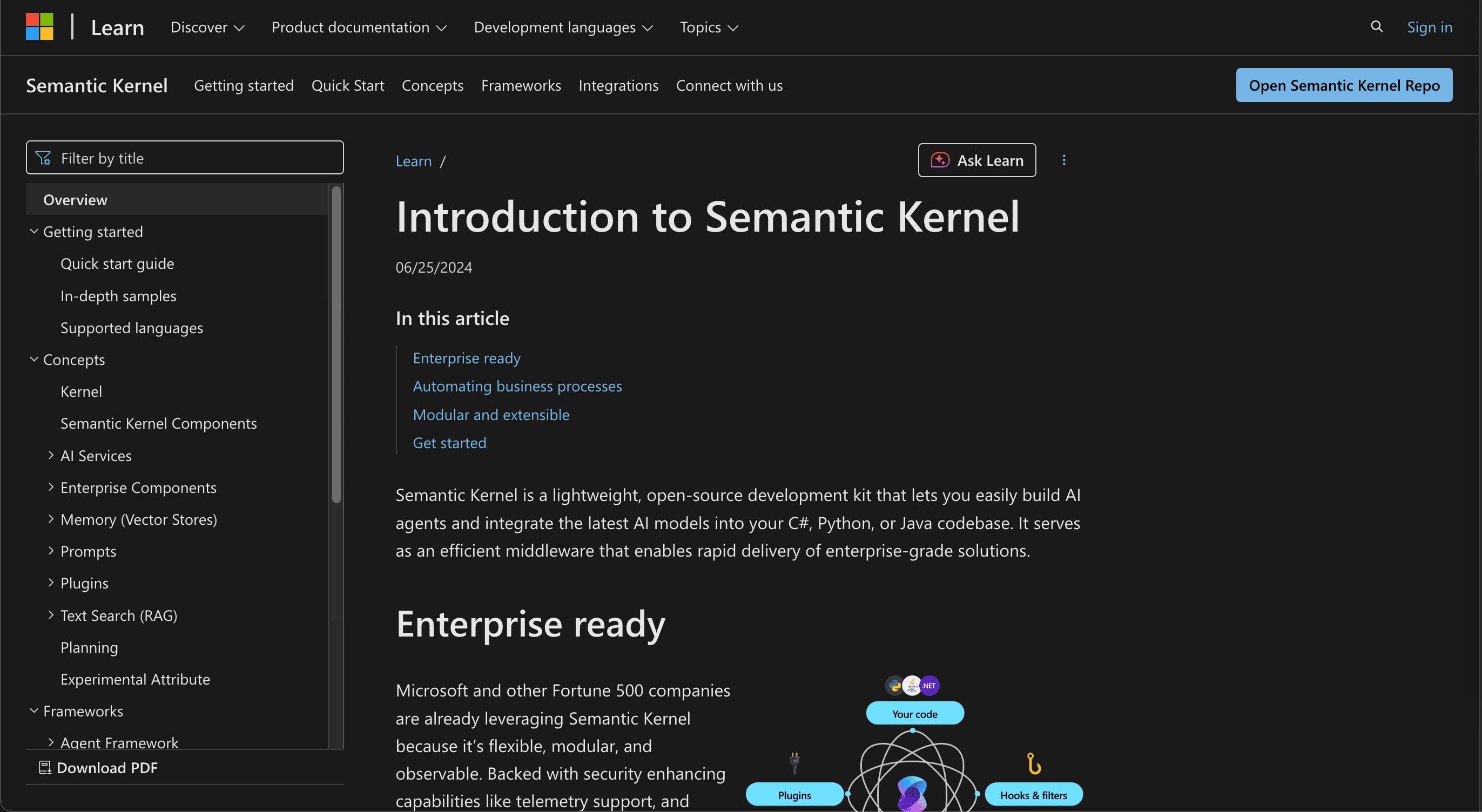
Semantic Kernel is an open-source development kit for building AI agents that supports multiple programming languages and enables integration of AI models and services.
```python
import semantic_kernel as sk
from semantic_kernel.connectors.ai.open_ai import OpenAIChatCompletion
# Initialize the kernel
kernel = sk.Kernel()
# Add OpenAI service
api_key = "your-api-key"
model = "gpt-4"
kernel.add_chat_service("chat_completion", OpenAIChatCompletion(model, api_key))
# Create a semantic function using natural language
prompt = """
Generate a creative story about {{$input}}.
The story should be engaging and approximately 100 words.
"""
# Register the function in the kernel
story_function = kernel.create_semantic_function(prompt, max_tokens=500)
# Execute the function
result = story_function("a robot learning to paint")
print(result)
# Create a simple agent using Semantic Kernel
from semantic_kernel.planning import ActionPlanner
# Define the planner
planner = ActionPlanner(kernel)
# Execute a plan
plan = await planner.create_plan("Write a poem about artificial intelligence")
result = await plan.invoke()
print(result)
```
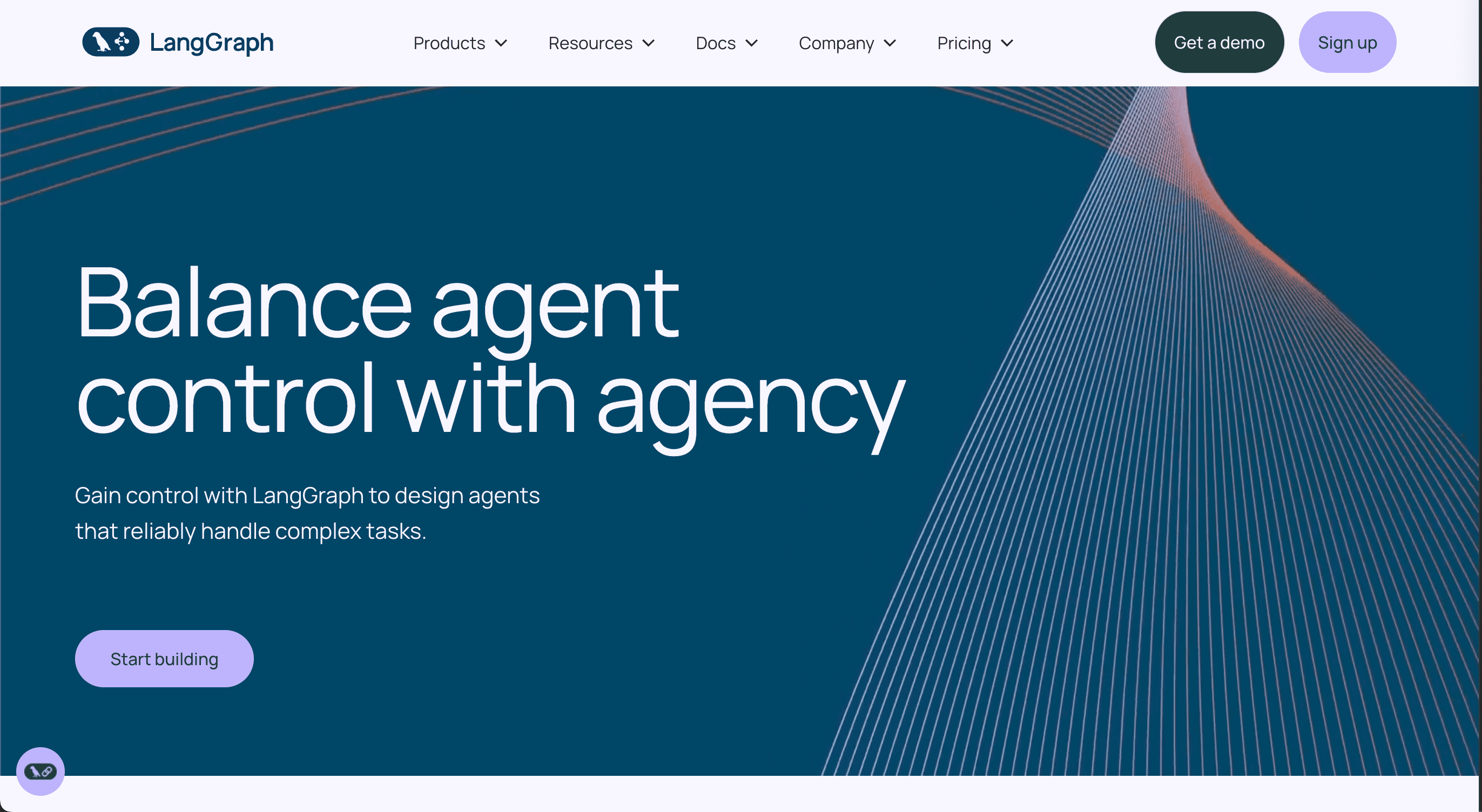
LangGraph is an open-source AI agent framework created by LangChain for building and managing complex generative AI workflows.
```python
from typing import TypedDict, Annotated, Sequence
from langgraph.graph import StateGraph, END
from langchain_openai import ChatOpenAI
from langchain_core.messages import HumanMessage, AIMessage
# Define the state structure
class AgentState(TypedDict):
messages: Annotated[Sequence[HumanMessage | AIMessage], "The messages in the conversation"]
next_step: Annotated[str, "The next step to take"]
# Initialize the language model
llm = ChatOpenAI(model="gpt-4")
# Define the nodes (steps in the workflow)
def research(state: AgentState) -> AgentState:
messages = state["messages"]
response = llm.invoke(messages + [HumanMessage(content="Research this topic thoroughly.")])
return {"messages": state["messages"] + [response], "next_step": "analyze"}
def analyze(state: AgentState) -> AgentState:
messages = state["messages"]
response = llm.invoke(messages + [HumanMessage(content="Analyze the research findings.")])
return {"messages": state["messages"] + [response], "next_step": "conclude"}
def conclude(state: AgentState) -> AgentState:
messages = state["messages"]
response = llm.invoke(messages + [HumanMessage(content="Provide a conclusion based on the analysis.")])
return {"messages": state["messages"] + [response], "next_step": "end"}
# Create the graph
workflow = StateGraph(AgentState)
# Add nodes
workflow.add_node("research", research)
workflow.add_node("analyze", analyze)
workflow.add_node("conclude", conclude)
# Add edges
workflow.add_edge("research", "analyze")
workflow.add_edge("analyze", "conclude")
workflow.add_edge("conclude", END)
# Set the entry point
workflow.set_entry_point("research")
# Compile the graph
agent = workflow.compile()
# Execute the workflow
result = agent.invoke({
"messages": [HumanMessage(content="Tell me about AI agent frameworks")],
"next_step": "research"
})
# Print the final messages
for message in result["messages"]:
print(f"{message.type}: {message.content}\n")
```
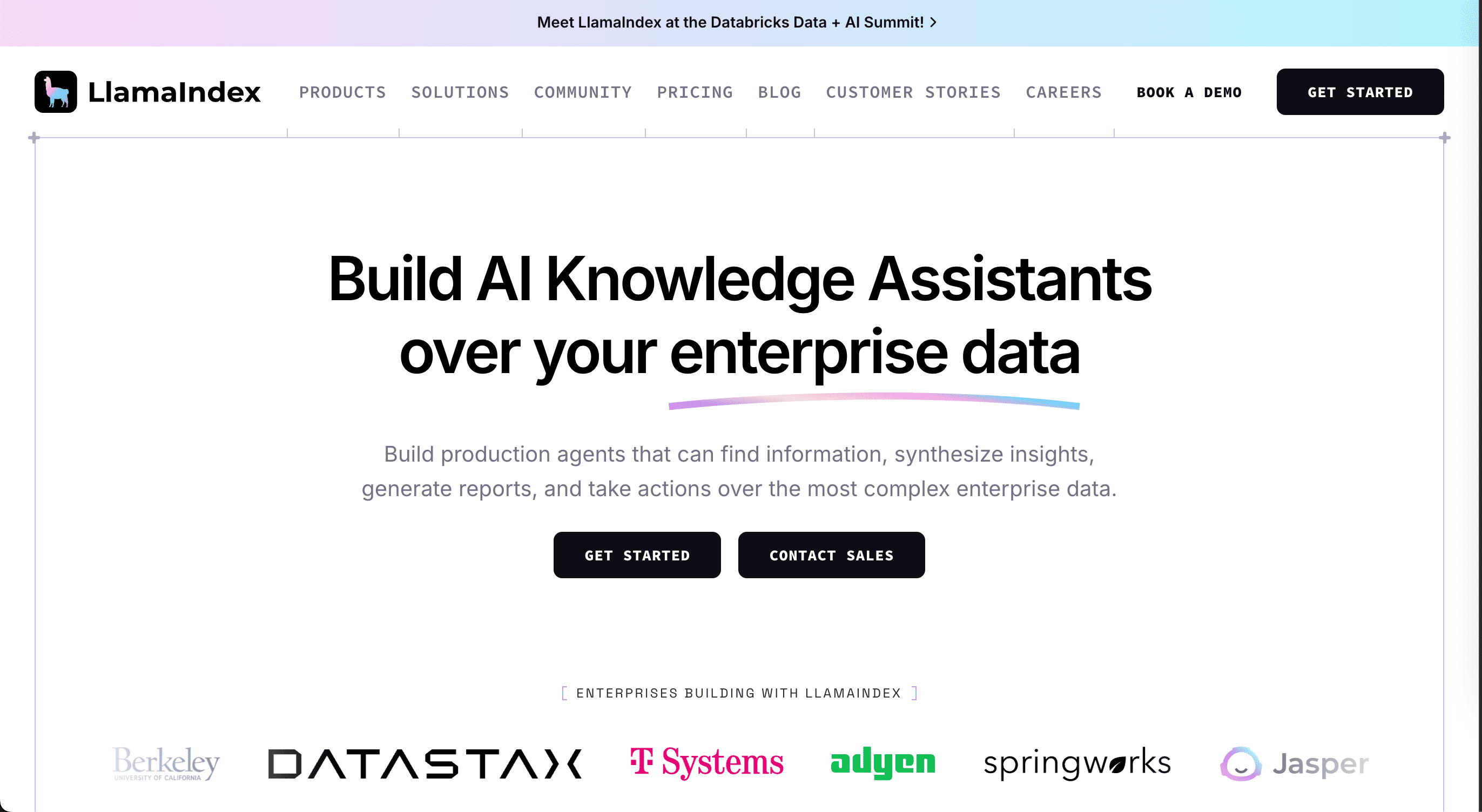
LlamaIndex is a flexible, open-source data orchestration framework that specializes in integrating private and public data for LLM applications.
```python
from llama_index.core.agent import FunctionCallingAgentWorker
from llama_index.core.tools import FunctionTool
from llama_index.llms.openai import OpenAI
# Define a simple tool function
def search_documents(query: str) -> str:
"""Search for information in the document database."""
# In a real application, this would query a document store
return f"Here are the search results for: {query}"
# Create a function tool
search_tool = FunctionTool.from_defaults(
name="search_documents",
fn=search_documents,
description="Search for information in the document database"
)
# Initialize the language model
llm = OpenAI(model="gpt-4")
# Create the agent
agent = FunctionCallingAgentWorker.from_tools(
[search_tool],
llm=llm,
verbose=True
)
# Run the agent
response = agent.chat("Find information about AI agent frameworks")
print(response)
```
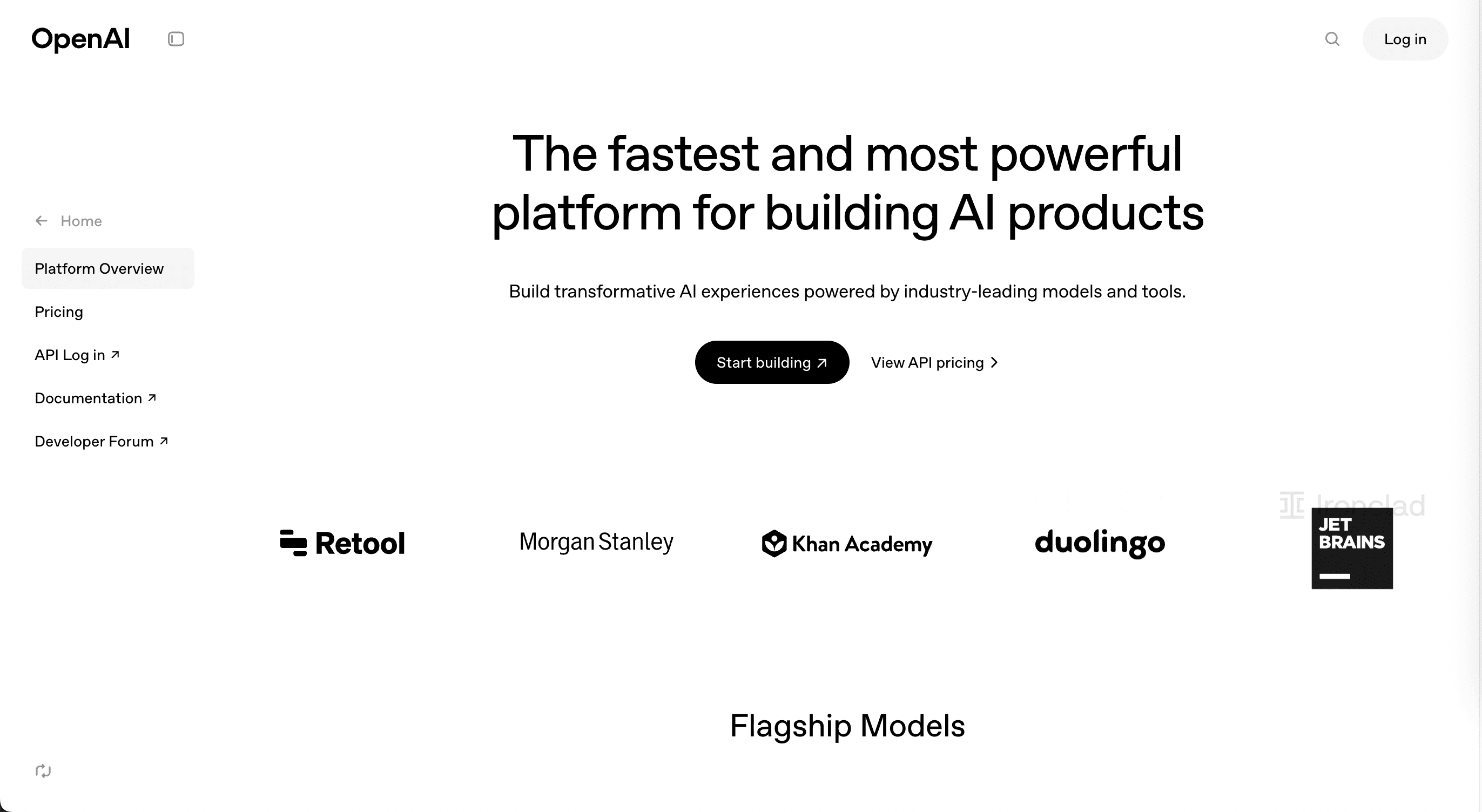
OpenAI Agents SDK is a Python-based toolkit for building intelligent autonomous systems that can reason, plan, and take actions to accomplish complex tasks.
```python
from openai import OpenAI
import json
# Initialize the OpenAI client
client = OpenAI(api_key="your-api-key")
# Define a tool
tools = [
{
"type": "function",
"function": {
"name": "search_weather",
"description": "Get the current weather in a given location",
"parameters": {
"type": "object",
"properties": {
"location": {
"type": "string",
"description": "The city and state, e.g., San Francisco, CA"
}
},
"required": ["location"]
}
}
}
]
# Function to handle the weather search tool
def search_weather(location):
# In a real application, this would call a weather API
return f"The weather in {location} is currently sunny with a temperature of 72°F."
# Create an agent that uses the tool
messages = [{"role": "user", "content": "What's the weather like in Boston?"}]
response = client.chat.completions.create(
model="gpt-4",
messages=messages,
tools=tools,
tool_choice="auto"
)
# Process the response
response_message = response.choices[0].message
messages.append(response_message)
# Check if the model wants to call a function
if response_message.tool_calls:
# Process each tool call
for tool_call in response_message.tool_calls:
function_name = tool_call.function.name
function_args = json.loads(tool_call.function.arguments)
# Call the function
if function_name == "search_weather":
function_response = search_weather(function_args.get("location"))
# Append the function response to messages
messages.append({
"tool_call_id": tool_call.id,
"role": "tool",
"name": function_name,
"content": function_response
})
# Get a new response from the model
second_response = client.chat.completions.create(
model="gpt-4",
messages=messages
)
print(second_response.choices[0].message.content)
else:
print(response_message.content)
```
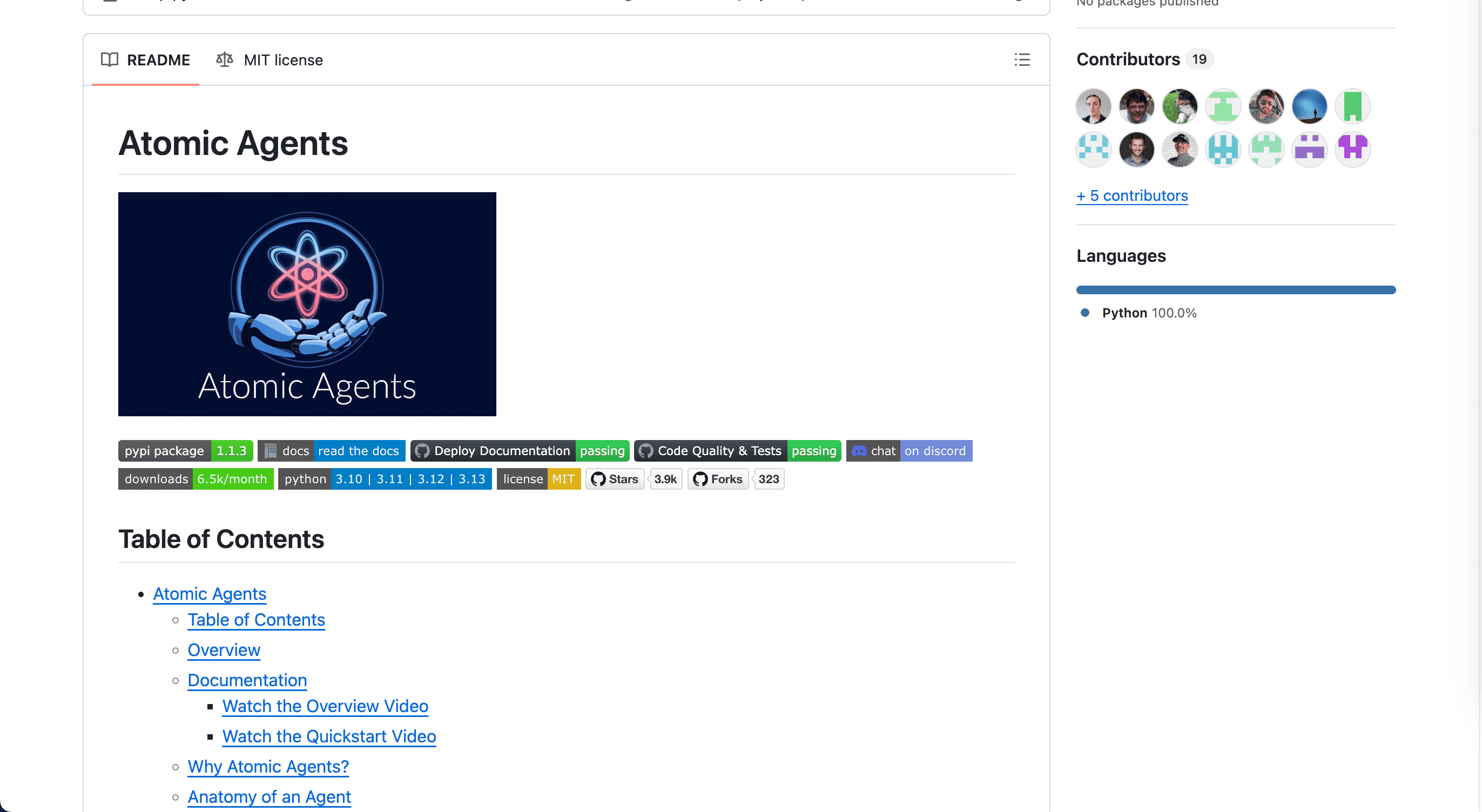
Atomic Agents is a lightweight, modular framework for building AI agent pipelines that emphasizes atomicity in AI agent development.
```python
from pydantic import BaseModel, Field
from typing import List
import os
# This is a simplified example based on Atomic Agents' approach
# In a real implementation, you would import from the atomic_agents package
# Define input/output schemas
class ResearchQuery(BaseModel):
topic: str = Field(description="The topic to research")
depth: int = Field(description="The depth of research required (1-5)")
class ResearchResult(BaseModel):
findings: List[str] = Field(description="Key findings from the research")
sources: List[str] = Field(description="Sources of information")
# Define an atomic agent component
class ResearchAgent:
def __init__(self, api_key: str):
self.api_key = api_key
# Initialize any necessary clients or tools
def process(self, input_data: ResearchQuery) -> ResearchResult:
# In a real implementation, this would use an LLM to perform research
print(f"Researching {input_data.topic} at depth {input_data.depth}")
# Simulate research results
findings = [
f"Finding 1 about {input_data.topic}",
f"Finding 2 about {input_data.topic}",
f"Finding 3 about {input_data.topic}"
]
sources = [
"https://github.com/e2b-dev/awesome-ai-agents",
"https://github.com/e2b-dev/awesome-ai-agents"
]
return ResearchResult(findings=findings, sources=sources)
# Usage example
if __name__ == "__main__":
# Create the agent
agent = ResearchAgent(api_key=os.environ.get("OPENAI_API_KEY", "default-key"))
# Create input data
query = ResearchQuery(topic="AI agent frameworks", depth=3)
# Process the query
result = agent.process(query)
# Display results
print("\nResearch Findings:")
for i, finding in enumerate(result.findings, 1):
print(f"{i}. {finding}")
print("\nSources:")
for source in result.sources:
print(f"- {source}")
```
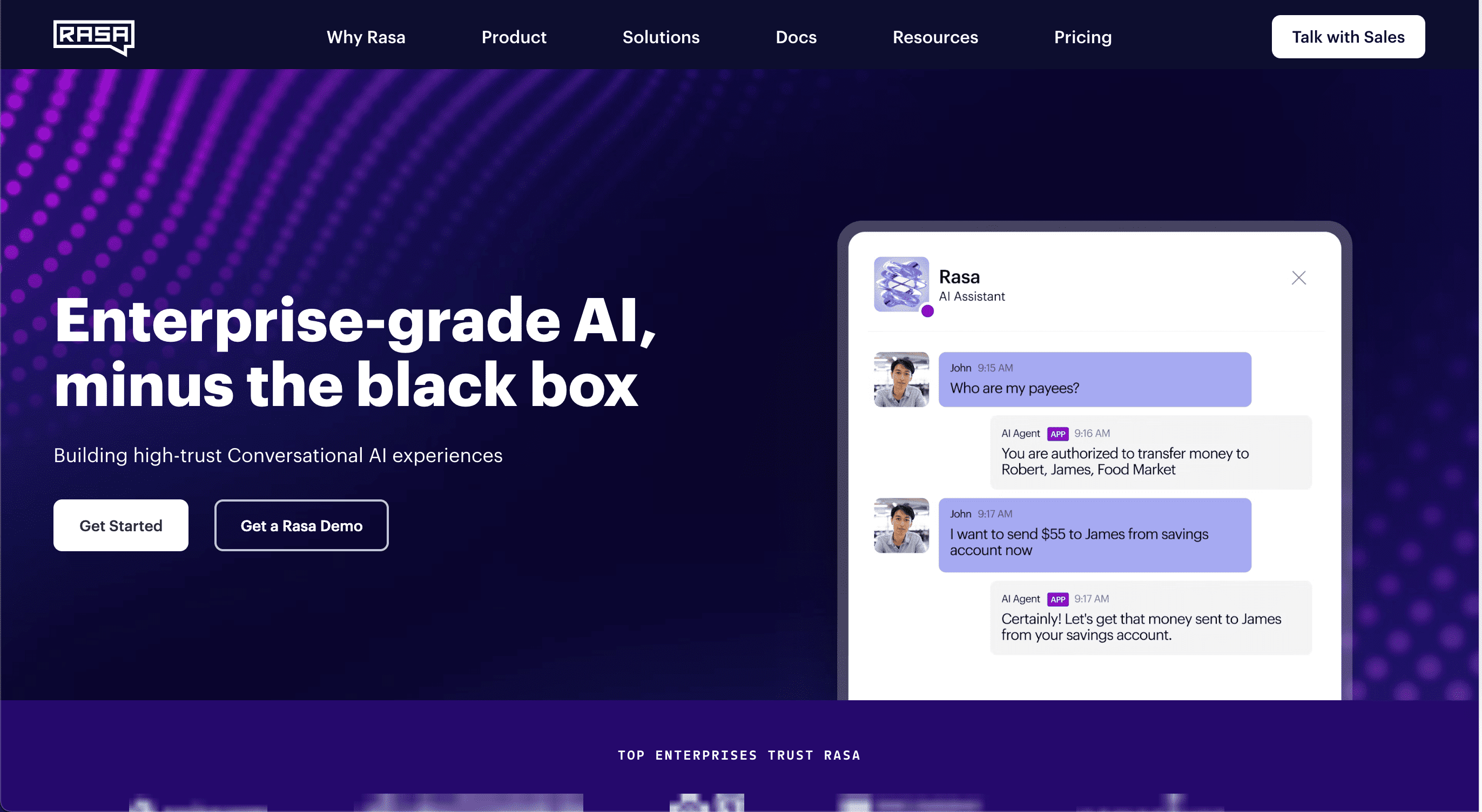
RASA is an open-source machine learning framework specialized in building conversational AI applications, focusing on text and voice-based assistants.
```python
# RASA project structure example
# This would typically be spread across multiple files in a RASA project
# domain.yml - Defines the domain of the assistant
"""
version: "3.1"
intents:
- greet
- goodbye
- ask_about_ai_frameworks
responses:
utter_greet:
- text: "Hello! How can I help you with AI frameworks today?"
utter_goodbye:
- text: "Goodbye! Feel free to ask about AI frameworks anytime."
utter_about_frameworks:
- text: "There are several popular AI agent frameworks including LangChain, AutoGen, CrewAI, and more. Which one would you like to know about?"
entities:
- framework_name
slots:
framework_name:
type: text
mappings:
- type: from_entity
entity: framework_name
"""
# data/nlu.yml - Training data for NLU
"""
version: "3.1"
nlu:
- intent: greet
examples: |
- hey
- hello
- hi
- hello there
- good morning
- intent: goodbye
examples: |
- bye
- goodbye
- see you around
- see you later
- intent: ask_about_ai_frameworks
examples: |
- tell me about AI frameworks
- what are the best AI agent frameworks
- I need information about [LangChain](framework_name)
- How does [AutoGen](framework_name) work?
- Can you explain [CrewAI](framework_name)?
"""
# data/stories.yml - Training data for dialogue management
"""
version: "3.1"
stories:
- story: greet and ask about frameworks
steps:
- intent: greet
- action: utter_greet
- intent: ask_about_ai_frameworks
- action: utter_about_frameworks
- story: ask about specific framework
steps:
- intent: ask_about_ai_frameworks
entities:
- framework_name: "LangChain"
- action: action_framework_info
"""
# actions/actions.py - Custom actions
"""
from typing import Any, Text, Dict, List
from rasa_sdk import Action, Tracker
from rasa_sdk.executor import CollectingDispatcher
class ActionFrameworkInfo(Action):
def name(self) -> Text:
return "action_framework_info"
def run(self, dispatcher: CollectingDispatcher,
tracker: Tracker,
domain: Dict[Text, Any]) -> List[Dict[Text, Any]]:
framework = tracker.get_slot("framework_name")
if framework.lower() == "langchain":
dispatcher.utter_message(text="LangChain is an open-source framework for building applications using large language models.")
elif framework.lower() == "autogen":
dispatcher.utter_message(text="AutoGen is a framework from Microsoft Research that enables the development of LLM applications using multiple agents.")
elif framework.lower() == "crewai":
dispatcher.utter_message(text="CrewAI is a framework for orchestrating role-playing autonomous AI agents.")
else:
dispatcher.utter_message(text=f"I don't have specific information about {framework}, but it might be one of the emerging AI agent frameworks.")
return []
"""
# To train and run a RASA assistant:
# rasa train
# rasa run
```
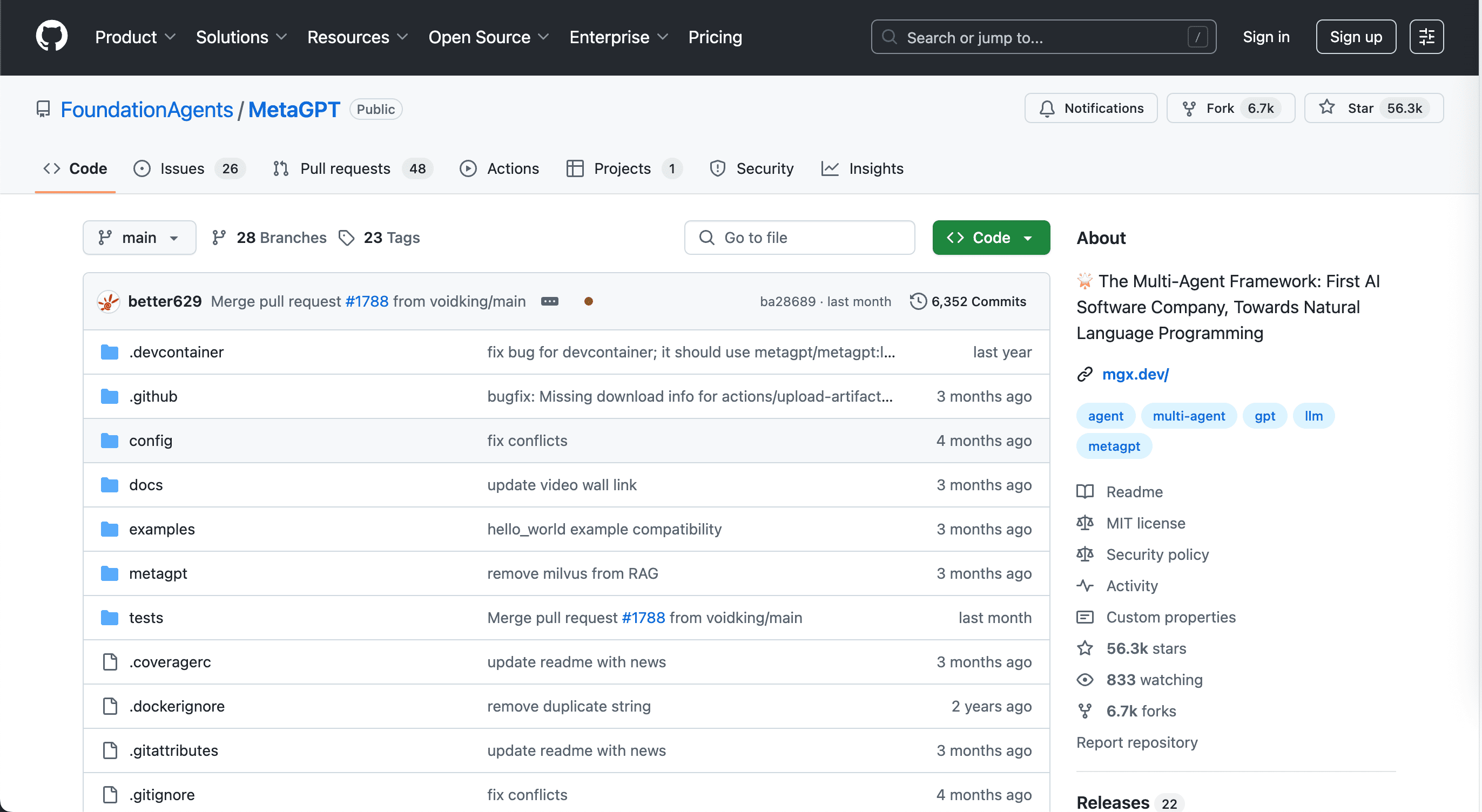
MetaGPT is an open-source multi-agent framework that orchestrates AI agents using LLMs to simulate collaborative problem-solving. Founded by Chenglin Wu, MetaGPT has more than 56K stars on its GitHub repo demonstrating how much developers like this open-source agentic framework for its flexibility and easy-to-use model.
```python
from metagpt.roles import (
ProjectManager,
ProductManager,
Architect,
Engineer
)
from metagpt.team import Team
import asyncio
async def main():
# Define the project requirement
requirement = "Create a web application that allows users to search for and compare AI agent frameworks"
# Create team members with different roles
product_manager = ProductManager()
project_manager = ProjectManager()
architect = Architect()
engineer = Engineer()
# Form a team with these roles
team = Team(
name="AI Framework Explorer Team",
members=[product_manager, project_manager, architect, engineer]
)
# Start the team working on the requirement
await team.run(requirement)
# The team will generate:
# 1. PRD (Product Requirements Document)
# 2. Design documents
# 3. Architecture diagrams
# 4. Implementation code
# 5. Tests
if __name__ == "__main__":
asyncio.run(main())
```
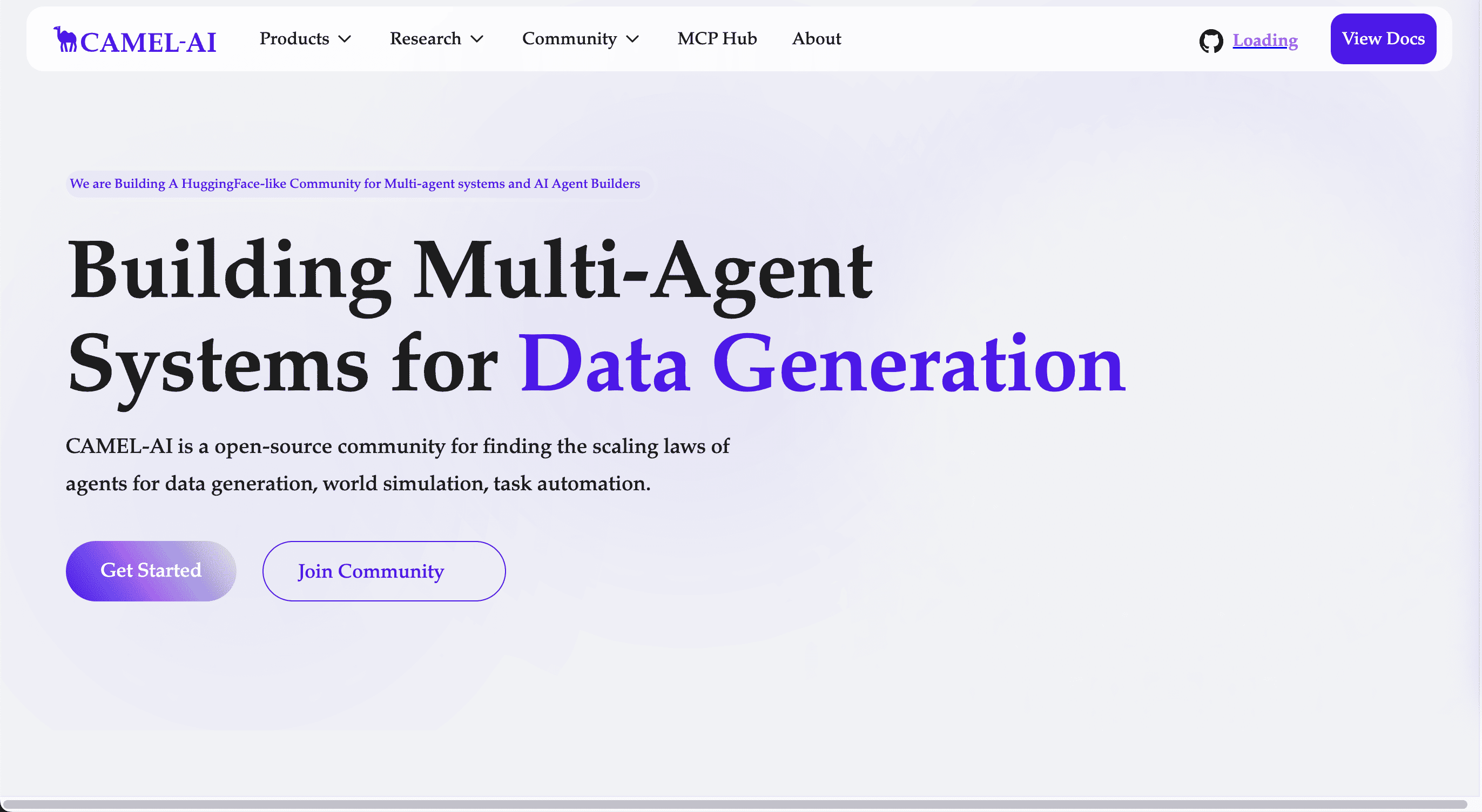
Camel-AI (CAMEL - Communicative Agents for Machine Learning) is an open-source multi-agent framework that enables autonomous agents to collaborate, communicate, and solve complex tasks.
```python
from camel.agents import ChatAgent
from camel.messages import BaseMessage
from camel.typing import ModelType
import asyncio
async def main():
# Create two agents with different roles
user_agent = ChatAgent(
model_type=ModelType.GPT_4,
system_message="You are a user who needs help analyzing data about AI frameworks."
)
assistant_agent = ChatAgent(
model_type=ModelType.GPT_4,
system_message="You are an AI assistant specialized in data analysis and AI frameworks."
)
# Initial message from the user agent
user_message = BaseMessage.make_user_message(
role_name="User",
content="I need to compare different AI agent frameworks for my project. Can you help me analyze their features?"
)
# Start the conversation
assistant_response = await assistant_agent.step(user_message)
print(f"Assistant: {assistant_response.content}\n")
# Continue the conversation
for _ in range(3): # Simulate a few turns of conversation
user_response = await user_agent.step(assistant_response)
print(f"User: {user_response.content}\n")
assistant_response = await assistant_agent.step(user_response)
print(f"Assistant: {assistant_response.content}\n")
if __name__ == "__main__":
asyncio.run(main())
```
When evaluating AI agent frameworks, consider these important factors:
The AI agent landscape continues to evolve with several notable trends:
When selecting an AI agent framework for your project, consider:
The AI agent framework landscape is rapidly evolving, with open-source solutions leading the way in innovation and flexibility. For developers looking to build sophisticated AI applications, these frameworks provide the tools and infrastructure needed to create intelligent, autonomous systems.
Whether you need a framework for building conversational agents, multi-agent collaborative systems, or complex workflow automation, the 11 frameworks covered in this guide offer a range of options to suit different requirements and technical expertise levels.
As AI agent technology continues to advance, staying informed about the capabilities and limitations of these frameworks will be crucial for developers looking to leverage the full potential of AI in their applications.